
Keep Your Contacts Current by Adding Siri-Suggested Content
Keep Your Contacts Current by Adding Siri-Suggested Content
Want an easy way to add email addresses, phone numbers, and postal addresses to Contacts? If you’ve received that information in Mail or Messages, Siri can help.

Improve Your Digital Security in 2024 with These New Year’s Resolutions
Improve Your Digital Security in 2024 with These New Year’s Resolutions
Get ready for a safer 2024 with New Year’s resolutions that will help you secure your devices, avoid scams, block malware, and enjoy the security and ease of use of password managers.

How to Merge Two Similar Folders in the Mac’s Finder
How to Merge Two Similar Folders in the Mac’s Finder
If you want to merge two folders that contain some of the same data, a little-known Finder feature can do it for you.

Concerned by the Privacy or Results of Google Search? Try These Other Search Engines
Concerned by the Privacy or Results of Google Search? Try These Other Search Engines
Have you become disillusioned by Google due to its search quality or how it tracks your activity to serve targeted ads? You can try other search engines that promise to protect your privacy and provide independent search results.

Time Machine Now Offers Daily and Weekly Frequencies
Time Machine Now Offers Daily and Weekly Frequencies
Has Time Machine’s hourly backup frequency been problematic for you? Starting in macOS 13 Ventura, you can instead choose a daily or weekly backup schedule.

Everything You Need to Know about Taking Screenshots on the Mac
Everything You Need to Know about Taking Screenshots on the Mac
Screenshots and screen recordings are helpful for capturing things that happen on your Mac screen for later reference. The macOS screenshot control bar makes it easy to take screenshots and movies, and our handy guide helps you work with it.

Feel Free to Upgrade to macOS 14 Sonoma When You’re Ready
Feel Free to Upgrade to macOS 14 Sonoma When You’re Ready
When should you upgrade to macOS 14 Sonoma? There’s no need to install it today, but we think it’s now safe for those who want to take advantage of the new features and integration with Apple’s other operating systems.

Use This Hidden Setting to Stop Triggering Caps Lock Accidentally
Use This Hidden Setting to Stop Triggering Caps Lock Accidentally
If you very seldom want to type in all caps, disable or remap the Caps Lock key so an errant key press doesn’t turn it on accidentally.

Nine Ways of Moving Data from One Mac to Another
Nine Ways of Moving Data from One Mac to Another
Copying a file from one Mac to another is conceptually straightforward, but not all approaches work equally well in all situations. Read on to learn which ways of mov-ing files are most appropriate for your needs.

If Mail Fails to Send, Try, Try Again (Instead of Changing Servers)
If Mail Fails to Send, Try, Try Again (Instead of Changing Servers)
If Mail on your Mac throws an error about being unable to send a message, always have it try again later rather than switching to a different server. Otherwise, your messages may look like spam and be blocked.

No, NameDrop in iOS 17 Isn’t a Privacy Concern. Here’s How to Use It
No, NameDrop in iOS 17 Isn’t a Privacy Concern. Here’s How to Use It
Is iOS 17’s new NameDrop feature a privacy concern or a quick way to share contact info with a new friend? We think the privacy concerns are entirely overblown and explain how easy it is to use NameDrop.

Locate a Featured Lock Screen Image in Photos
Locate a Featured Lock Screen Image in Photos
Do you sometimes wonder when or where you took a photo that iOS’s Photo Shuffle wallpaper is displaying on your Lock Screen? Us too, and here’s how to find out more.

The Best Apple Gifts for 2023
The Best Apple Gifts for 2023
Looking for the perfect holiday gift for the Apple user in your life? Here are our sug-gestions for the top Apple gifts for 2023.
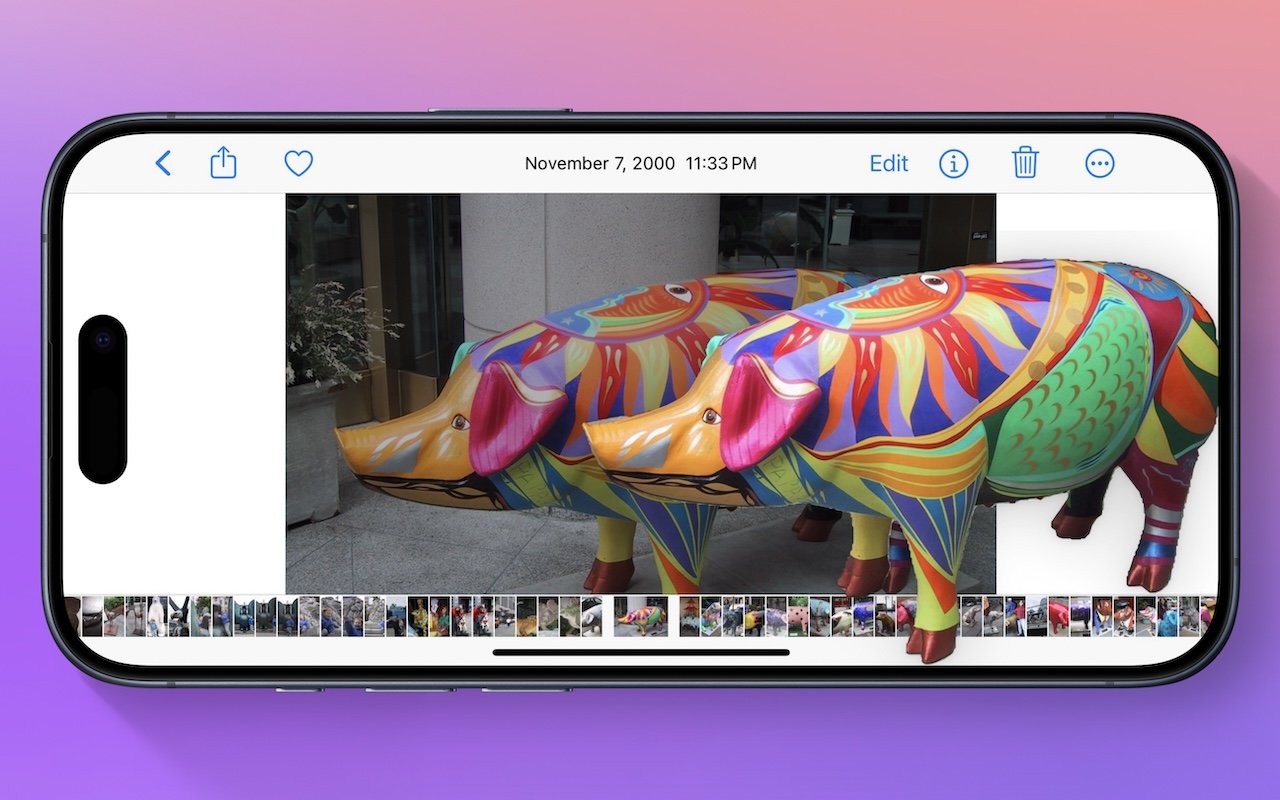
Lift Objects from Photos on the iPhone
Lift Objects from Photos on the iPhone
Starting with iOS 16, Apple made it possible to extract objects from photos. You can drag objects to other apps, copy them, turn them into stickers, and more.

Nine Tips for Switching from an iPhone with Touch ID to One with Face ID
Nine Tips for Switching from an iPhone with Touch ID to One with Face ID
Are you switching from an iPhone with Touch ID to one with Face ID? The challenge of learning new things can intimidate some people, but we have a list of what you’ll need to know. (And some of the changes are better!)

The “Hey” Part of “Hey Siri” Is Now Optional
In Apple’s new operating systems for 2023, you can choose to invoke Siri with just “Siri” or the old “Hey Siri”—or turn the feature off entirely. We explain where to find the feature for each of your Apple devices.

Four Solutions to Gotchas in macOS 14 Sonoma
Four Solutions to Gotchas in macOS 14 Sonoma
Some of the new default features in Sonoma have caused confusion. We explain why windows hide when you click the desktop, where printer queue apps went, how to turn off the new reaction gestures, and the privacy awareness icons.

In Your Face App Guarantees That You Notice Appointment Alerts
In Your Face App Guarantees That You Notice Appointment Alerts
Are you often late to online meetings or in-person appointments because you were too focused on your work to notice the time? The In Your Face app ensures you’ll never miss an important meeting again.

New M3 Chip Family Powers Updated MacBook Pros and 24-inch iMac
New M3 Chip Family Powers Updated MacBook Pros and 24-inch iMac
At Apple’s Halloween-themed Scary Fast event on October 30, the company unveiled Apple has unveiled the M3, M3 Pro, and M3 Max chips alongside new 14-inch and 16-inch models of the MacBook Pro that use the new chips. The company also re-freshed the 24-inch iMac, replacing its M1 with an M3.

watchOS 10.1 Brings Double Tap to the Apple Watch Series 9 and Apple Watch Ultra 2
watchOS 10.1 Brings Double Tap to the Apple Watch Series 9 and Apple Watch Ultra 2
Apple’s promised double-tap gesture is now available in watchOS 10.1 for those with an Apple Watch Series 9 or Apple Watch Ultra 2. Give it a try to perform the primary action in a watchOS app without touching the screen.
